Last Updated on: November 24, 2020 at 5:34 AM (Eastern)
Create simple front-end projects (mainly with HTML, CSS and JS) using an online code editor with instant hosting.
Last Updated on: November 24, 2020 at 5:34 AM (Eastern)![]()
![]()



Create simple front-end projects (mainly with HTML, CSS and JS) using an online code editor with instant hosting.
View Demo · Report Bug · Request Feature
Loved the project? Please consider donating to help it improve!
GlitchyPastePen has an online code IDE, which allows you to create a simple static site and host them immediately.
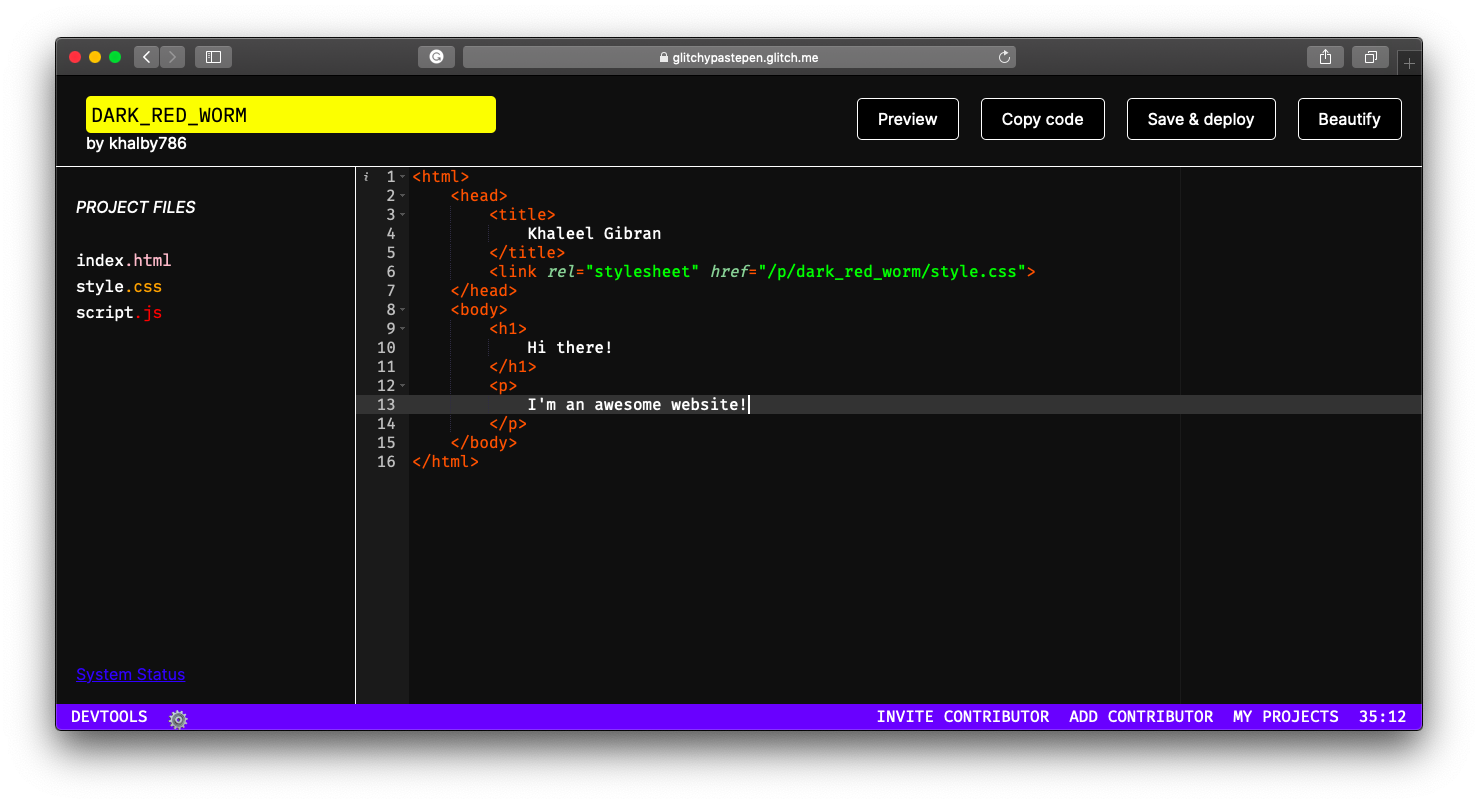
git clone https://github.com/your-username/GlitchyPastePen.gitgit checkout -b my-new-featuregit commit -am 'Add some feature'git push origin my-new-featuregit clone https://github.com/khalby786/glitchypastepen.git
cd glitchypastepen
In the .env file, create a variable named SECRET and give it some value (meant for your session password).
This project uses the GitHub oAuth, so you need to create a new Github oAuth app in your GitHub Account, so first go to http://github.com.
Click on your profile picture in the top right corner and select ‘Settings’ from the drop-down menu.
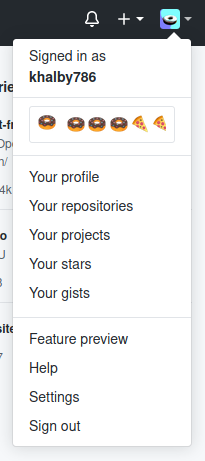
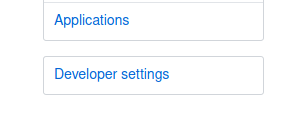
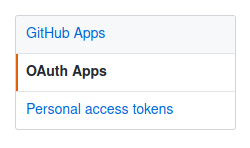
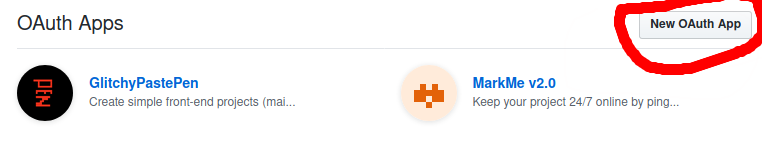
https://PROJECTNAME.glitch.me/login/github/callback.npm start